Smadav is an awesome antivirus with some awesome features. When
it comes to shortcut virus, Smadav stands up as my best option. When I
was suffering with this painful shortcut virus, I got some benefits from
this tiny sized Indonesian antivirus.
The scanning process of Smadav is very easy. For you to help, I'm going to show step by step you with screenshots.
Click Here to download Smadav Antivirus (approximately 1.25 mb)
After downloading, Install it on your pc/laptop.
After the installation, open Smadav antivirus. If your pendrive and memory card are also infected, then connect it to your computer.
Now, Click on "Full Scan" under "Auto-Checking" Option, and finally click on "Scan"
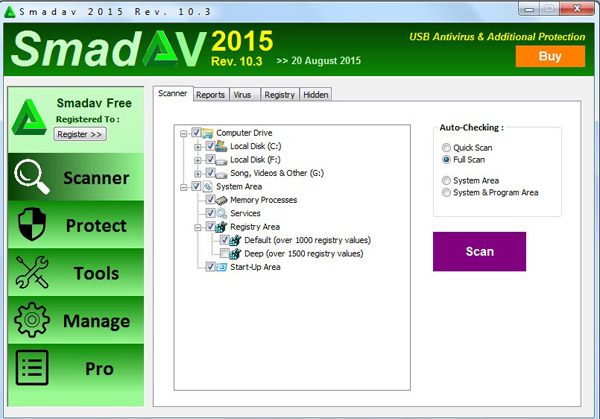
After the finishing of scanning process, you will see a pop up with saying "Unfortunately, your computer system is NOT SAFE"

Click on OK and then click on "Fix All"

Wait some time and Smadav will delete all of the viruses





No comments:
Post a Comment