AVAST is the most highly developed antivirus and my favorite antivirus for removing shortcut virus. This is the one and only antivirus
that can recognize and remove the most dangerous shortcut virus from
computer system. Boot time scan is the One which has made it possible
for them to be the winner.
The scanning method of AVAST is very easy, but for many people it is very hard to understand. Don't worry, I'm right here to instruct how you can scan your laptop or computer with Avast Premier (with screenshots).
First of all, CLICK Here to download the TRIAL version of AVAST Premier
After downloading, you can start installing on your computer
When you are done with the installation process, Double click to open Avast Premier

Now, at the left side, hover your mouse on SCAN and click on "Scan for viruses"

It will look like the below image
Now, click on the arrow sign, just right behind the "Quick scan" and click on "Full system scan"

And, finally click on "Start" to start the scanning process of avast.

Now you have to wait some time. The timing will depend the size of computer. When the scanning process is FINISHED, you will see something like the below image

Click on "Show results" and then you will see the list of viruses detected by Avast Premier. Now click on "Apply" to fix the virus issue immediately
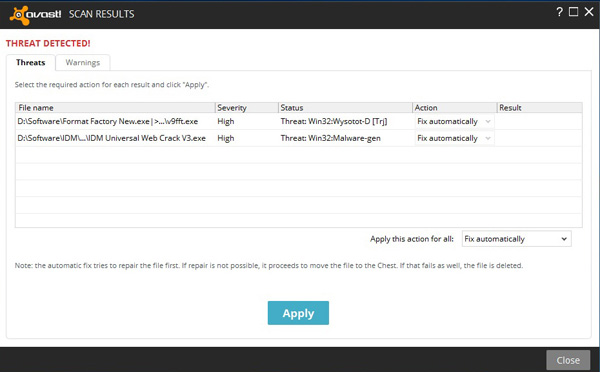
When you will see green signs with saying "Action successful", this means Avast has deleted the viruses.

Now, we need to perform another scan, this time it is Boot-time scan.
Now, go to the SCAN page again and click on "Boot-time scan"

After that, click on "Settings"

Choose "All harddisks" and click on "OK"


And, finally click on "Start". Boot-time scan will start the scanning process
Now you can just wait and keep your eyes on your computer to follow the commands for fixing the
solve your virus problem. LET HEAR HOW YOU FEEL IN YOUR COMMENT BOX





No comments:
Post a Comment