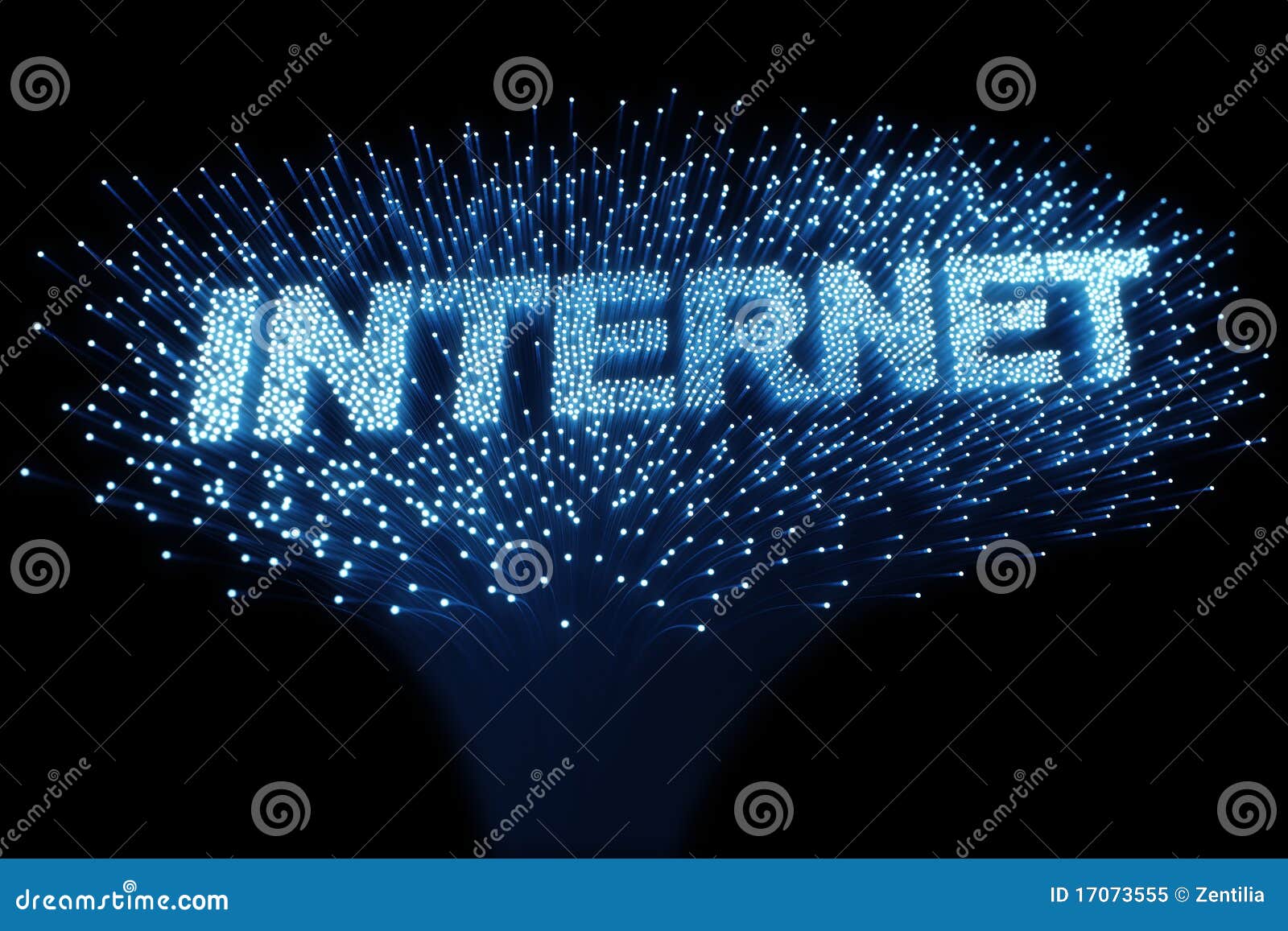
Internet can be used in
companies, organization, schools, government etc.
DEFINATION
Internet is defined as
information super highway required for global interaction.
Internet is also the short form
of “International Network”.
Using the internet facilities,
you can sent and receive information or message.
Companies, organization, schools,
government etc. can communicate through the internet. Large set of computer
networks that communicate to each other, often even over phone lines.
ON
THE INTERNET
There are many things you can
find or see on the internet
Are you looking for job
advertisement or you want to buy something online {shop online} like cloth,
cars, etc.
What you need to do is to browse
through their website. You can be in your office or at home it does not matter
as far as you log in the website.
WWW
Means World Wide Web and it was
introduced in Switzerland by an English Scientist named Sir Tim Banner Lee.
The internet is a hug computer
network available to nearly everyone with a micro-computer & a means to the
internet.
COMMON FEATURES OF BROWSING
What are the common features of
browsing?
Gathering information in the web,
searching the web, (URL) that’s uniform resource locator, and search tools.
Address, tittles bar, menu bar,
ü Address Bar: The
white space or line where you type or put in the address of website.
{http://www.uperhans.com}
ü Tittles Bar: Indicate
the tittles of the page been displayed in the current page.
ü Menu Bar: Is
a collection of additional service available for the web surfer. Like File,
Edit, View.
ü Favorite: Allow
you to bookmark the current page

 Click on this Icon to attach a file
Click on this Icon to attach a file
On your
desktop environment
Double
Click on the browser that you want to use
HOW TO CREATE AN E-MAIL ACCOUNT, {FACE BOOK
AND WAPLOG} ETC.
Type in the web address of the page or type the official
website of the e-mail that you wish to use.
Click on create account or sign up
Fill the necessary information as it is listed
HOW TO CHANGE YOUR NAME, PASSWORD, ETC
Go to settings and click on it
Different account settings will appear
Then you will choose the one you wish to edit or change
HOW TO SEND A MAIL
Click on compose
Something like box will appear and
Where there is {To} is where you will put in the e-mail or web
address of the person that you want to send something to
After that you type the subject
Then if you have any message for the person, you can still
type it under the blank space of the subject
Click send
HOW TO RECEIVE A MAIL
As far as you are online what you need to do is to go straight
to inbox, or spam to view your message
HOW TO REPLY BACK A MAIL THAT WAS SENT TO U
Different message can be sent to you but
Click on the particular message that you want to reply to
Once it open you can type what ever thing U want to type and
Click send
HOW TO ATTACH A FILE & SEND
Click on compose
Something like Box will
appear
Then you will choose from the box,
To attach your document or file
HOW TO BLOCK A USER
Either you report the user or U removes & block him or her
from your friend list.
HOW TO RECOVER YOUR LOST ACCOUNT
Make sure that the mobile number that you use to register the
account is with U & also active.
Click on forget password




No comments:
Post a Comment